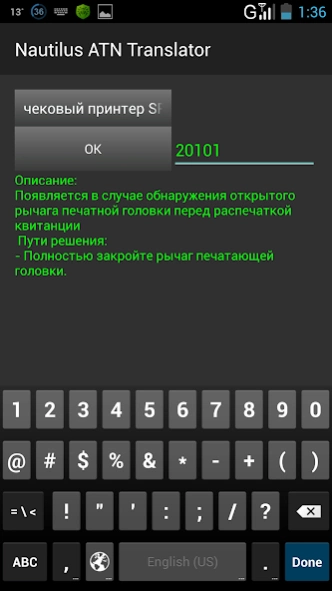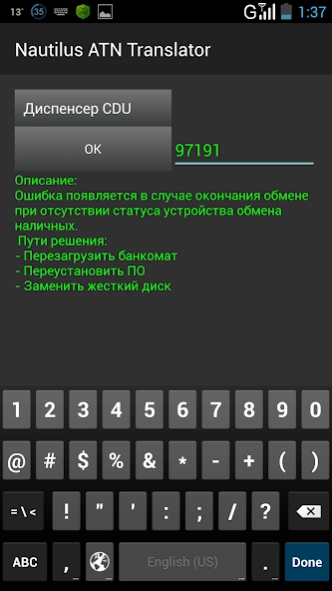Nautilus ATM Translator 146.4.0.3
Paid Version
Publisher Description
Nautilus ATM Translator - The program for service engineers servicing ATMs brand Nautilus.
The program is intended for service engineers serving Nautilus brand ATMs.
The program is designed to receive information about errors that occur during diagnosis and repair.
Modules with error descriptions:
- EPP keyboard
- SPR receipt printer
- MCU Card Reader
- CDU Dispenser
- Bill acceptor BNA
- Banknote Recycler BRM20 MX8600
- Banknote recycler BRM50 MX8600S (partially Russian translation)
- Shutter
- BC errors
- camera
- fingerprint scanner
- Barcode Scanner
- Universal board specials. Electronics (UPNC)
- RF Radio Reader
- Validator errors in hexadecimal code
- Sensor circuits BRM20 and BRM50
Information about errors is presented in Russian and English with an extremely clear description of the malfunction and ways to solve it.
PS: If you did not see the accuracy of the description or errors, I ask you to unsubscribe to me for correction.
PPS: I also accept criticism, maybe something needs to be supplemented or something changed, just ask me to unsubscribe.
PPPS: Thank you all to Lucky at the forum at ATM.ru, he banned me and rubbed all my luck posts to this bad person!
About Nautilus ATM Translator
Nautilus ATM Translator is a paid app for Android published in the PIMS & Calendars list of apps, part of Business.
The company that develops Nautilus ATM Translator is SISAgent. The latest version released by its developer is 146.4.0.3.
To install Nautilus ATM Translator on your Android device, just click the green Continue To App button above to start the installation process. The app is listed on our website since 2023-06-17 and was downloaded 3 times. We have already checked if the download link is safe, however for your own protection we recommend that you scan the downloaded app with your antivirus. Your antivirus may detect the Nautilus ATM Translator as malware as malware if the download link to com.sisagent.nautilus1 is broken.
How to install Nautilus ATM Translator on your Android device:
- Click on the Continue To App button on our website. This will redirect you to Google Play.
- Once the Nautilus ATM Translator is shown in the Google Play listing of your Android device, you can start its download and installation. Tap on the Install button located below the search bar and to the right of the app icon.
- A pop-up window with the permissions required by Nautilus ATM Translator will be shown. Click on Accept to continue the process.
- Nautilus ATM Translator will be downloaded onto your device, displaying a progress. Once the download completes, the installation will start and you'll get a notification after the installation is finished.